Recently when I moved from AVG antivirus to Avast antivirus, I couldn't use my 24Online Client as it used to crash every time I started it. The only way to start it was to disable Avast, start the 24Online Client and then enable Avast again. A real pain! After a bit of trial-and-error I found the solution.
Go to the main screen of Avast. From there go to "REAL-TIME SHIELDS > Web Shield". Click on the "Expert Settings button".
In the "WEB SHIELD SETTINGS" go to "Exclusions". There add the path of your file CyberoamClient.exe to "Processes to exclude" and click on OK.
I can't say for sure, but I guess CyberoamClient.exe tries to contact its server and Avast blocks it from doing so.
Go to the main screen of Avast. From there go to "REAL-TIME SHIELDS > Web Shield". Click on the "Expert Settings button".
In the "WEB SHIELD SETTINGS" go to "Exclusions". There add the path of your file CyberoamClient.exe to "Processes to exclude" and click on OK.
I can't say for sure, but I guess CyberoamClient.exe tries to contact its server and Avast blocks it from doing so.
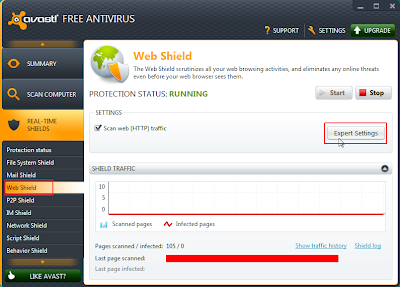

Followed the above steps but still 24Online client is crashing.
ReplyDeletePlease Help!
Did you try to disable Avast and then try launching 24 Online client? If it still doesn't work then probably there is some other program in your computer which is causing this like firewall.
Delete